The types of edits can make depend upon the solid model selected and how to select it

Solid primitives

Triangles grips: sizing
Square grip: move (center), resize in multiple directions
Solid from 2D profiles: change the size and shape
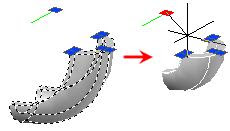
Extrude: triangle - height
Revolve: center - radius
Sweep: profile shape, path
Lofts: Cross section / Path - all input geometry Guide - move, rotate
Composite models with history: Ctrl + Click - face

Solid models with history removed: move, rotate

Any face, edge, or vertex on a solid model

Ctrl + Click (circular grip)
Grip + Spacebar - options




No comments:
Post a Comment