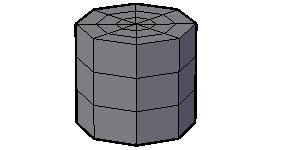
2. Mesh Modeling tab > Subobject panel > Face

3. Mesh Modeling tab > Subobject panel > Move Gizmo

4. On the mesh cylinder, press CTRL + select to select the faces

The Move Gizmo will appear
5. Hover the mouse over the axis you wish to move along until it is highlighted

6. Enter a value for the distance to move the faces

or click and drag along the axis, making sure the highlighting is on when you click
7. Release the mouse button and press ENTER





No comments:
Post a Comment