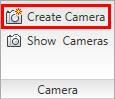
2. Click to define the camera's location (1)
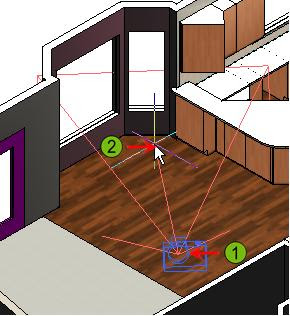
Click to define the camera's target (2)
3. Enter an option for the command, for example, N for name, or press ENTER to accept the default name and options and exit the command
4. Select Camera to show grips
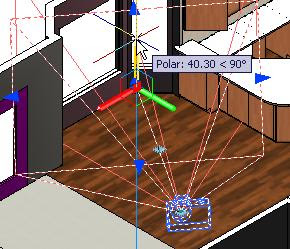
Drag the grips to adjust the camera or target location, as well as the Lens/FOV properties
5. The Preview Window displays the camera's real-time view
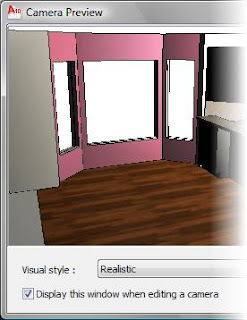
Visual Style can be select from the list




No comments:
Post a Comment