The animation controls Play, Record, Pause, and Save are only available while the 3D walk or 3D fly commands are active
1. Start the 3D walk or 3D fly

2. Render tab > Animation panel > Record

3. Begin navigating through the model using standard walk or fly navigation methods

4. Click Save Animation
5. Save As dialog box > Enter File name > Save

Higher frame rates generate smoother animations
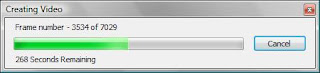
6. To see the animation, Tool tab > Animation panel > Play





No comments:
Post a Comment