1. Output tab > 3D Print panel > Send to 3D Print Service

2. 3D Printing dialog box > Continue

3. Select the objects to send. They must be solids or watertight (closed) meshes

4. Choose to add more objects to the selection set or use the Quick Select panel to create a selection set filter
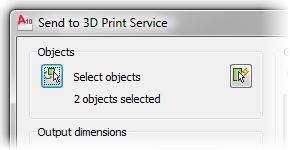
5. Change the scale or the output dimensions of the model

6. Use the preview window to verify what will be printed ( not reflect the edit changes)

7. Choose a location and file name for the ST file

8. Browser will open and link to the Autodesk 3D Printing web page. Review all vendors and select one that meets the needs





Hi there Jack,
ReplyDeleteHave you tried 3D printing with Shapeways?
cheers
Duann